Elevating User Interfaces with Motion Design: A Guide for UI Designers
Explore the significance of motion design in UI and its impact on user experiences. Discover how motion design enhances usability, provides feedback, guides navigation, and creates delightful interactions. Learn to effectively implement motion design in your UI projects.

Introduction
In the ever evolving world of user interface (UI) design, motion design has emerged as a powerful tool for enhancing user experiences. In this articule I would like to explore the significance of motion design in UI, some key principles, and practical ideas to implement it effectively.
The Role of Motion Design in UI
Motion design in UI is more than aesthetics; it plays a important role in improving usability, guiding user interactions, and creating beautiful experiences. With the use of motion, UI designers can communicate information, enhancing affordances providing timely feedback, indicate state changes, and guide users in an intuitive and engaging manner.
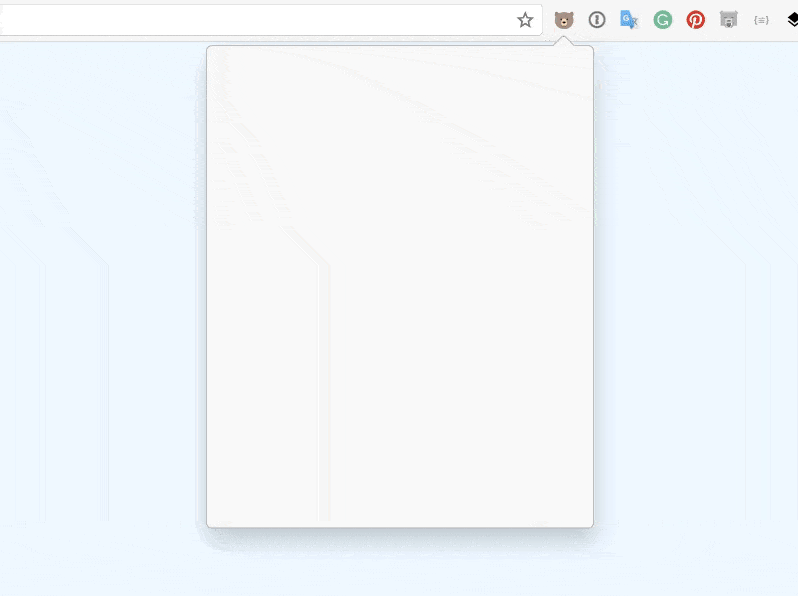
The principles of motion design, such as timing, easing, anticipation, and continuity, contribute to the seamless integration of motion into UI elements. When applied correctly, motion design helps users understand the hierarchy of information, navigate interfaces easier, and establish a sense of flow and coherence.
Enhancing User Feedback and Responsiveness

One of the key benefits of motion design in UI is its ability to provide feedback. By animating UI elements in when a user perform an action, designers show visual cues that inform users about the state of the system as response, making interactions more intuitive and enjoyable.

For example, microinteractions, which are small, purposeful animations, can express the success of an action that is completed, validate user inputs, or provide status updates. These subtle animations add a layer of interactivity and responsiveness to UI designs, making users feel more in control and connected to the system.
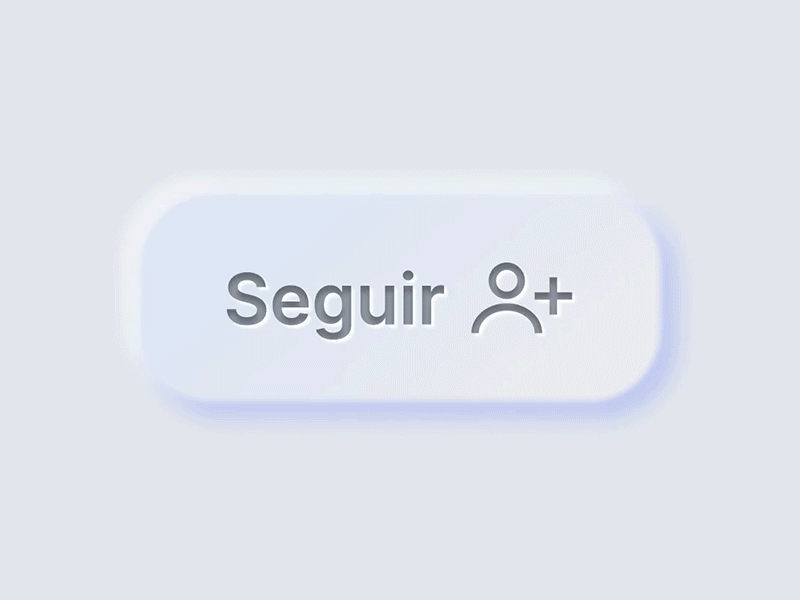
Guiding User Navigation and Flow
Motion design plays a important role to guide users through interfaces and helping them understand the relationships between different elements. By animating transitions between screens, designers can provide visual continuity, ensuring that users maintain a mental map of their interactions.
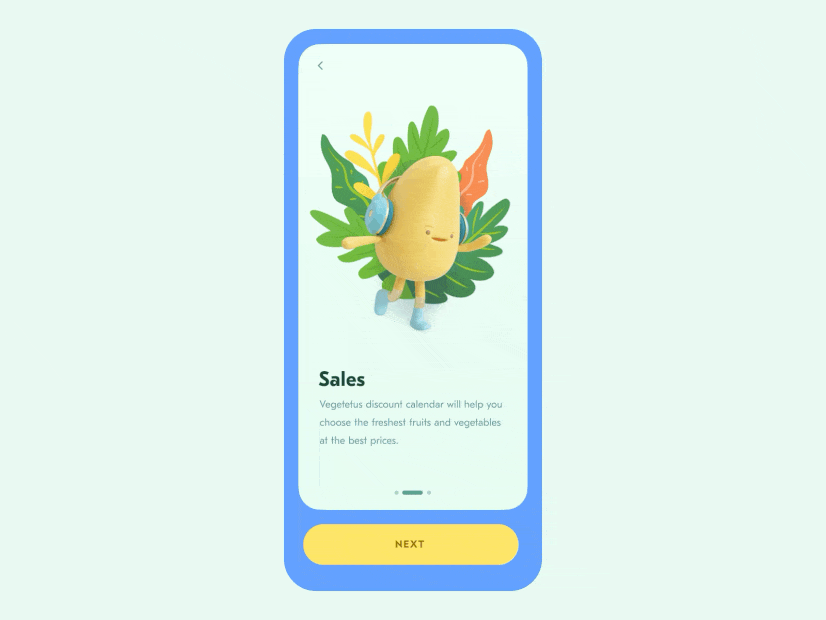
UI designers can use motion to draw hierarchical relationships, make visible important elements, and reveal collapsed content like using subtle animations to reveal a dropdown menu or expand a collapsed section, this micro animations can help users be aware about the available options and reduce cognitive load.
Creating Delightful Experiences
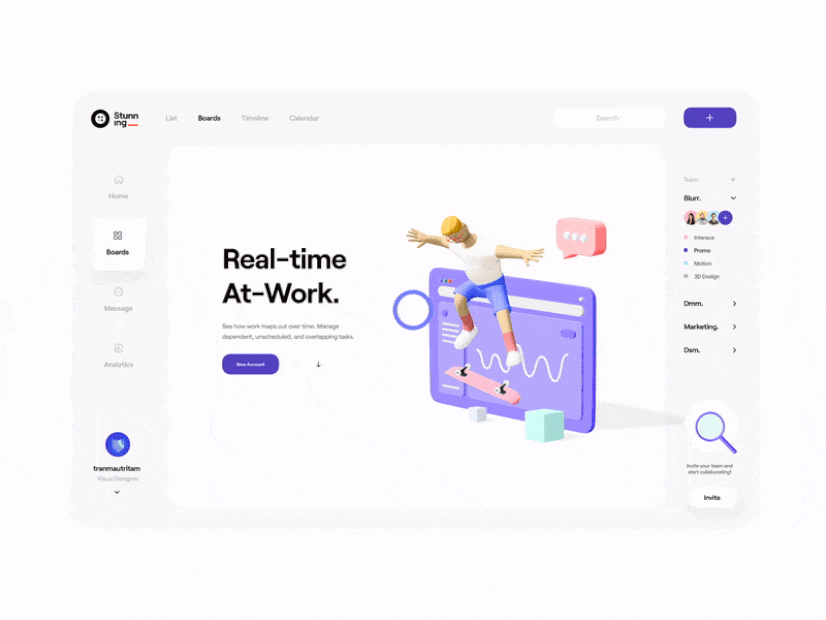
Apart to its practical and functional benefits, motion design in UI has the possibility to create memorable and beautiful experiences. Good animations, transitions, and microinteractions can transmit emotions, draw personality into interfaces, and make interactions more enjoyable.
UI designers can use motion to surprise and delight users, adding an element of surprise and personality to their designs. But we have to remember that there is a line between playful animations and usability that we have to leverage. We cannot forget that motion has a purpose and aligns with the brand's identity so we have to avoid adding animations for the sake of the animation itself without a clear objective.
Tools and Techniques for Motion Design in UI
There is various tools that we can use to add motion design to our designs, some a bit complex and others with the interaction already designed that even we can modify the style to fit our brand like lottiefiles, are currently supported by major design tools such as Figma and Adobe XD. Others offer a lot of more possibilities but come with a steep learning curve. For example, Adobe After Effects is a popular software for creating complex animations, while tools like Principle, Framer, and ProtoPie provide prototyping capabilities specifically designed for UI animations.
If we want to add motion we should consider the following techniques:
- Timing and Easing: Pay attention to the timing and easing of animations to ensure smooth and natural movements that align with the user's expectations.
- Visual Hierarchy: Use motion to guide users' attention, emphasizing important elements, and creating a clear visual hierarchy.
- Transitions and Continuity: Create seamless transitions between screens, maintaining context and providing a smooth user flow.
- Microinteractions: Employ purposeful microinteractions to provide feedback, validate actions, and enhance the overall user experience.
- Consistency: Establish consistent motion guidelines across the UI to maintain a cohesive and unified experience.
Conclusion
Motion design has become an indispensable tool for UI designers, revolutionizing the way we engage.

